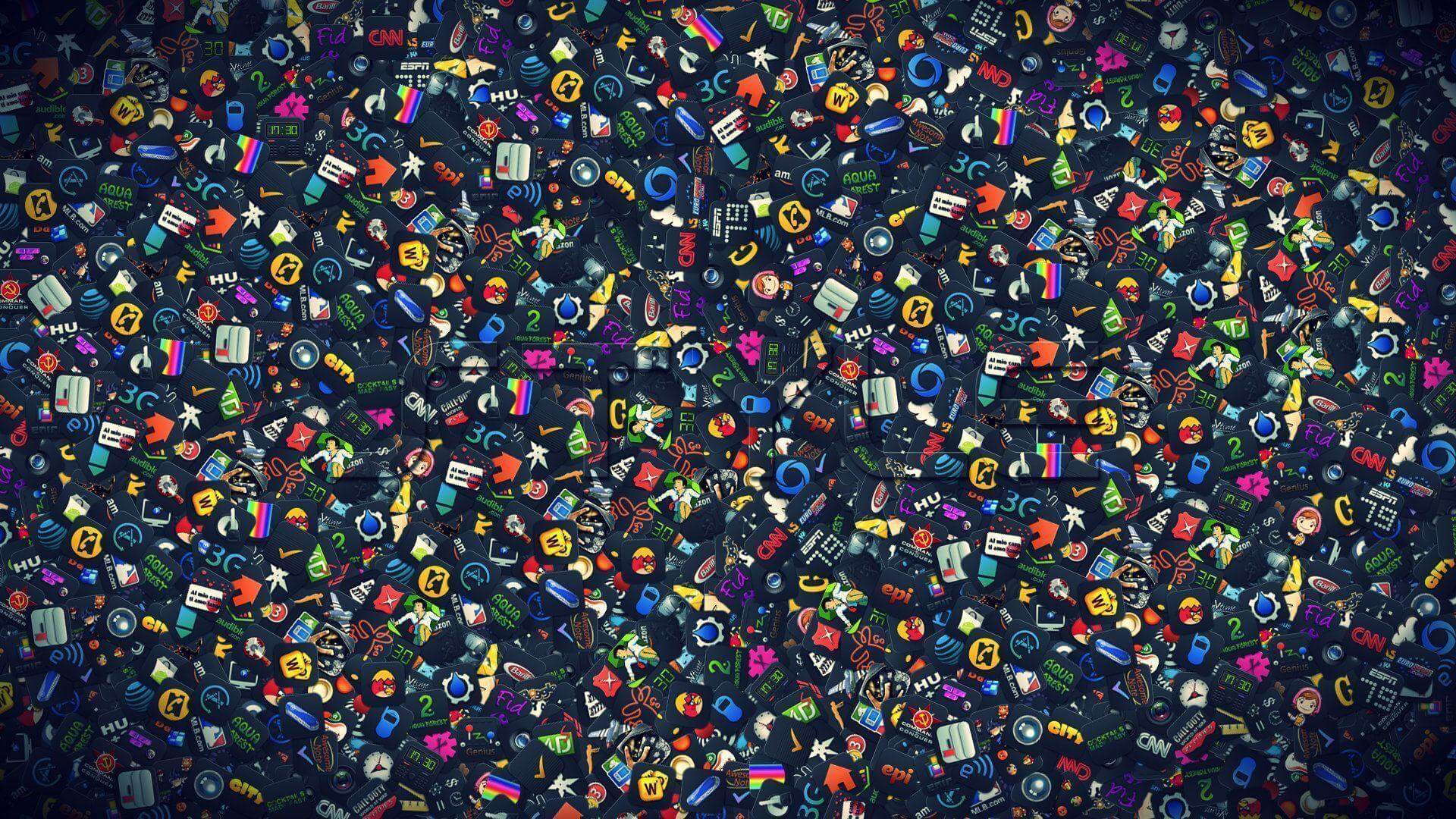Improving your WordPress SEO is crucial for getting more traffic to your website. Sadly most WordPress SEO guides are too technical for new users to get started.
If you are serious about increasing your website traffic, then you need to pay attention to the WordPress SEO best practices.
In this guide, we will share the top WordPress SEO tips to help you improve your WordPress SEO and get more organic traffic.
You might have heard experts saying that WordPress is SEO friendly. This is actually why a lot of people choose WordPress to start a blog or a website.
While WordPress makes sure that the code it generates follows the SEO best practices, there is a lot more you need to do if you want to maximize your SEO efforts.
We have a number of actionable steps that you need to take to properly optimize your WordPress SEO.
To make it easy, we have created a table of contents to help you easily navigate through our ultimate WordPress SEO guide.
Introduction
We know the idea of optimizing for WordPress SEO can be intimidating for beginners, especially if you’re not a tech geek.
But don’t worry — it doesn’t have to be complicated. Start here to learn the basics, and then you can start applying them to your own website.
What is SEO?

SEO is an acronym that stands for Search Engine Optimization. It’s a strategy used by website owners to get more traffic by ranking higher in search engines.
Search engine optimization isn’t about tricking Google or gaming the system. It’s simply about creating a website that has optimized code and formatting which makes it easy for search engines to find your website.
When people search the web for the topics you write about, your search-engine-optimized content will appear higher in the search results, and you’ll get more people clicking through to your website.
Basics of WordPress SEO
SEO can get technical, but it doesn’t have to be. Just learning a few basic SEO tips to optimize your site can give you a noticeable boost in your website traffic.
You don’t have to be a tech genius to use the techniques below. If you’re already using WordPress, then you’ve got what it takes!
Let’s get started optimizing your website.
Optimizing Your Blog Posts for SEO
Often beginners make the mistake of thinking that installing and activating a WordPress SEO plugin is all that’s needed. SEO is an ongoing process that you must keep up with if you want to see maximum results.
All top SEO plugins allow you to add a title, description, and focus keyword to every blog post and page. It also shows you a preview of what users will see when they Google your website.
We recommend that you optimize your title and description to get maximum clicks.
When writing your blog post, simply scroll down to the SEO section and take full advantage of it.
Optimizing Images in WordPress for SEO
Images are more engaging than text but they also take more time to load. If you are not careful with image sizes and quality, then they can slow down your website.
You need to make sure that you use images that are optimized to load faster. See our guide on how to speed up WordPress by optimizing images for the web.
Another trick you can use to optimize your images for search engines is to use a descriptive title and alt tags. These tags help search engines understand what your image is about. They also help users with visual impairment as their screen readers can read the alt text to them.
Security and Safety of Your WordPress Site

Each week, Google blacklists around 20,000 websites for malware and around 50,000 for phishing. When a site is blacklisted, it doesn’t show up in any search results at all.
This means that the security of your WordPress site is crucial for good rankings. You don’t want all your hard work on SEO to go to waste if your site is compromised by a hacker.
The good news is that it’s not that difficult to keep your WordPress site safe — see the step by step instructions in our ultimate WordPress security guide.